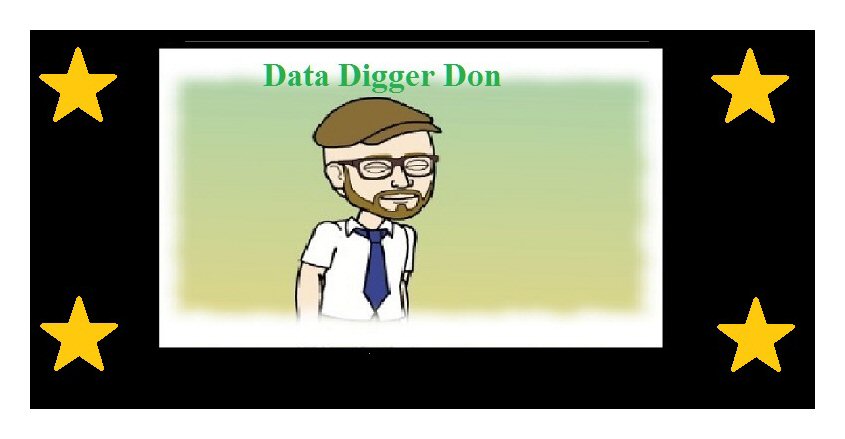
HAPPY NEW YEAR! FROM DATADIGGERDON
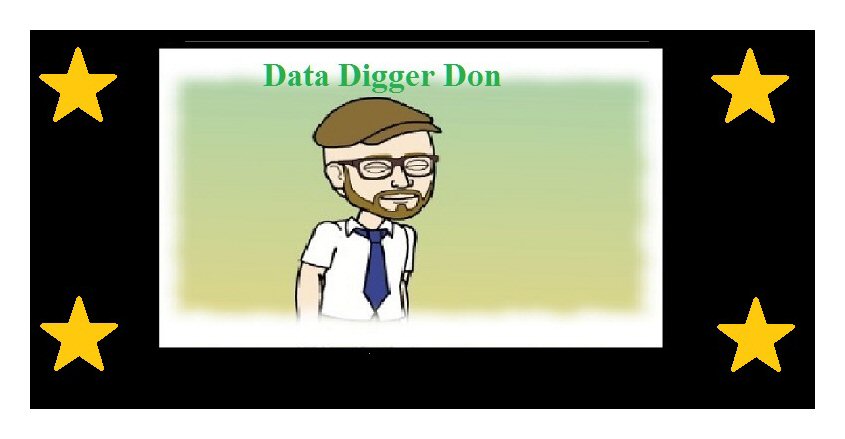
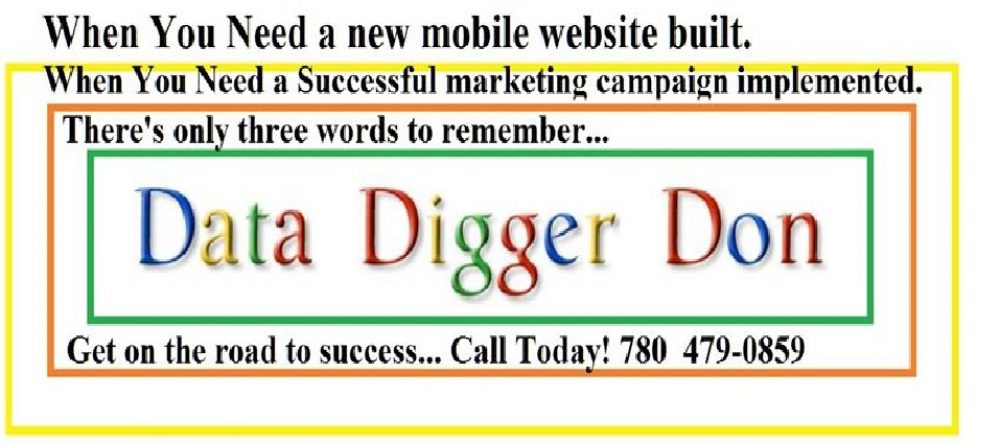
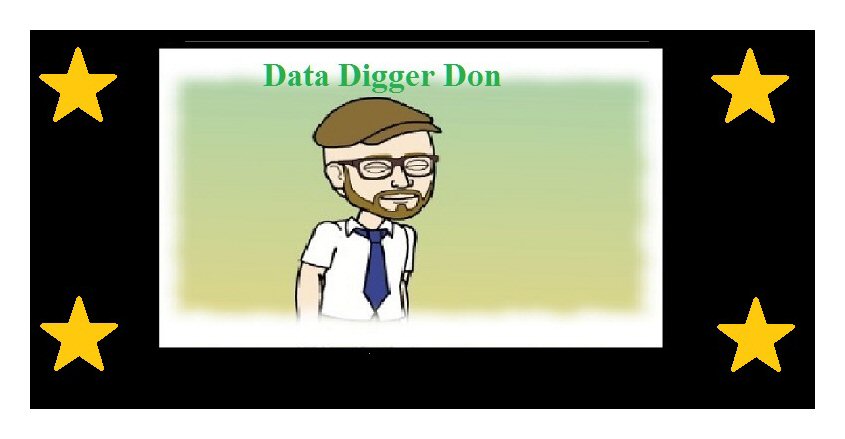
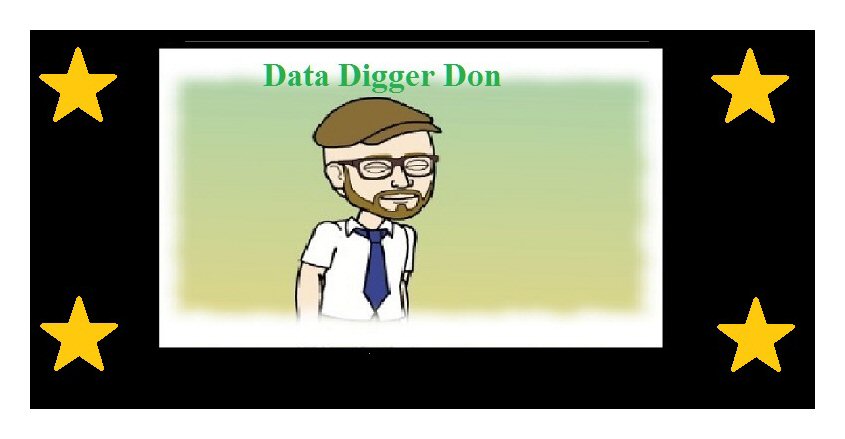
Don’s nickname, #DataDiggerDon, highlights his exceptional ability to uncover, analyze, and utilize data to drive informed business decisions, ensuring a targeted and results-oriented approach.
With expertise spanning both online and offline growth, Don integrates modern digital strategies with traditional business principles, creating a comprehensive plan tailored to each business’s unique needs.
As someone connected with FoodEdmonton.com, Don knows how to tap into local markets effectively, helping businesses thrive in specific geographic regions like Edmonton and beyond.
Don employs creative and innovative strategies, from leveraging social media trends to unique offline campaigns, ensuring your business stands out from competitors.
With a strong emphasis on analytics, Don ensures that every strategy is backed by hard data, reducing guesswork and maximizing ROI for your business.
By analyzing customer behaviors and preferences, Don helps businesses reach the right audience with the right message at the right time, increasing engagement and sales.
Don is well-versed in optimizing businesses across multiple platforms, from social media to physical storefronts, ensuring seamless integration and consistent branding.
Don’s involvement in initiatives like supporting local charities shows his commitment to giving back, which can help businesses build a socially responsible brand image.
With years of experience and connections in the community, Don can open doors to partnerships, collaborations, and opportunities that amplify business growth.
No cookie-cutter solutions here! Don customizes strategies based on your business size, goals, and industry, ensuring relevance and effectiveness.
When challenges arise, Don’s resourcefulness and analytical skills allow him to find practical, innovative solutions, keeping your business on track.
Don’s passion for helping businesses succeed and his relentless commitment to excellence make him a trusted partner who genuinely cares about your success.
Summary: Hiring Don Reykdal means partnering with a dedicated professional who combines creativity, analytics, and community-focused values to deliver exceptional results for your business online and offline.
Contact me today at donr555@gmail.com
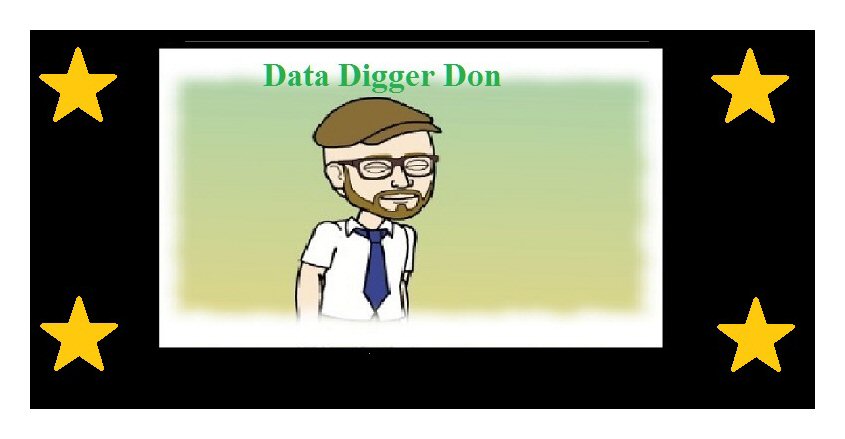
Optimizing images is crucial for improving website performance, loading speed, and SEO. Here are ten must-know tips for image optimization:
srcset and sizes attributes in HTML to serve different image sizes based on device resolution and viewport size, enhancing mobile performance.loading="lazy") to delay loading images until they’re in the user’s viewport, reducing initial load time and saving bandwidth.Implementing these tips will significantly improve your website’s speed, user experience, and overall SEO performance. If you need more in-depth guidance on any of these tips, let me know! I’m very affordable. donr555@gmail.com
Centre 101 Auto Repair is one of my happy customers…Listen to what he has to say about #DataDiggerDon
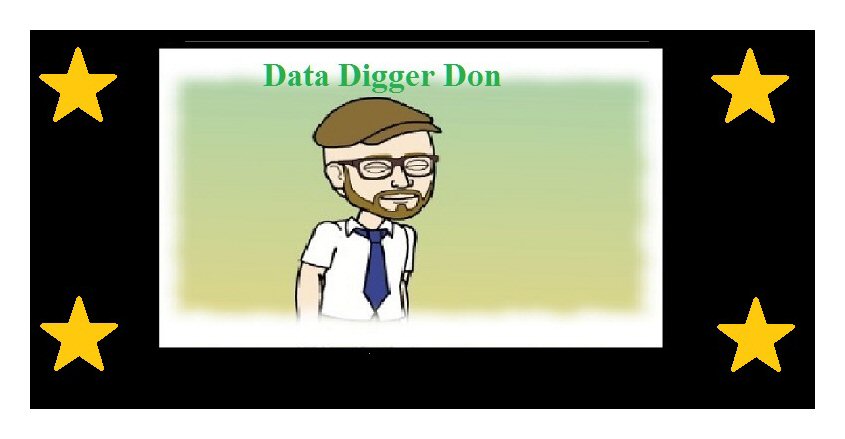
Let me create an effective marketing campaign that will get more customers phoning you and walking through your front door. Call today at 780-479-0859 Or send an email to donr555@gmail.com and get the five-star treatment from the reputation marketing expert #DataDiggerDon in Edmonton, Alberta.
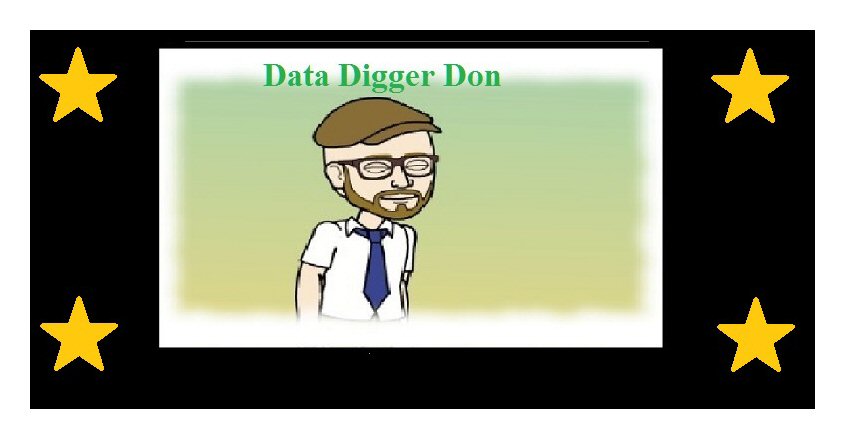
The website is called “Data Digger Investigation” and it is based in Edmonton, AB. And yes, that’s me in the above image. Data Digger Don. The website’s main focus is to help businesses increase their profits by improving their online reputation. The website offers services such as reputation marketing, SEO services, and creating engaging content for businesses. The website also has a blog section where they share tips on how to grow a business. The website owner, Don Reykdal, offers a 30% discount on his services to the first 10 people who contact him before Dec 31, 2023. The website features videos created by Don Reykdal, including a video created for Szechuan Castle. The website encourages business owners to take advantage of low-cost opportunities, such as sketch cartoon videos, to expand their customer base. The website is powered by WordPress.
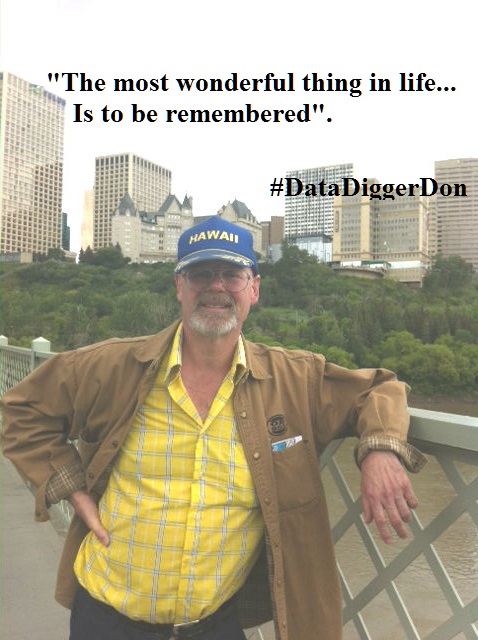
When it comes to marketing and building a powerful business reputation online Data Digger Don is the man for the job. His many marketing strategies have landed many of his clients on the first page of a Google search and some of his client’s have shown up two and three times. You may need to read that again!…This is very Powerful Marketing!.
Plus! if you’re a small or medium sized business he’s very affordable. This can increase your business profits through the roof!. When #DataDiggerDon gets the phone ringing and customers walking into your business to buy your products or services…
“You’ll always remember him with kind thoughts of appreciation”.
Call and save today! You’ll be happy you did and so will your wallet.
780-479-0859
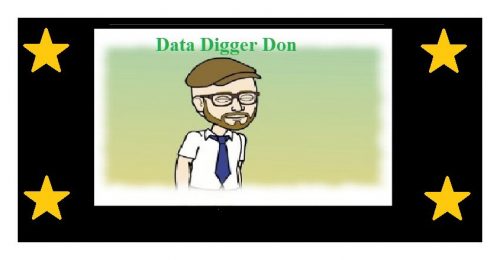
DATA DIGGER DON
Wishing you a magical and blissful holiday!
Have a merry Christmas and prosperous New Year!.
Your friend Don Reykdal
#DataDiggerDon
Data Digger Don’s Crazy Offer To You!. Read on….
I was told by other business owners that I’m crazy to offer such a discount but I don’t care…Money isn’t everything to me.
UPDATE: As of Oct 11,2018 I am going to give the same offer I made back in 2016 in my videos on this page… Just For You!.
I look forward to being of service to You.
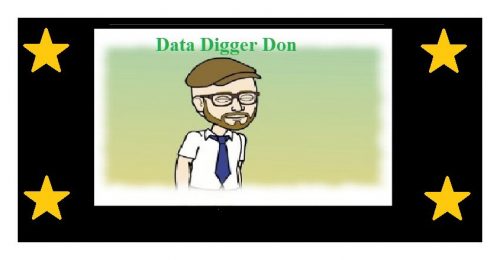
DATA DIGGER DON
#DataDiggerDon Can fix it for You.
If you have a problem with your website or you’re not getting the results you’d desire with your Google ranking’s please contact me ASAP!. I offer one time services that can identify problems with your website, marketing campaigns or any other issues, and provide low cost solutions to fix any issues found.
#DataDiggerDon
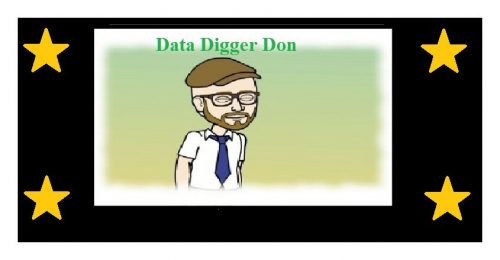
DATA DIGGER DON